Township and Range - Louisiana Original PLSS Maps on Google Earth.
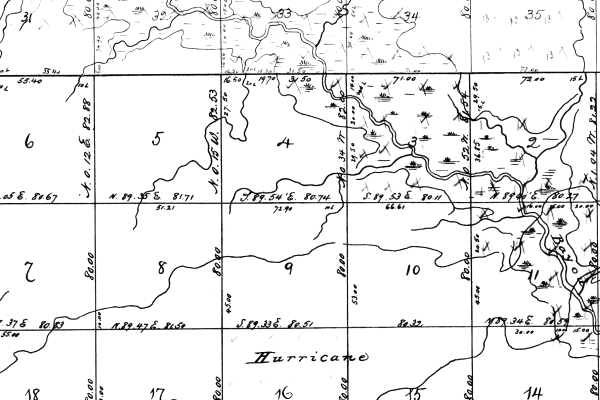
|
|
Click for larger image.
|
Displays Louisiana original PLSS Maps on Google Earth. The maps are sourced from old microfiche which
have been scanned and geo-located by the Louisiana Department of Natural Resources. The map alignments
are very close, but not perfect.
Hints
Louisiana Original PLSS shows sections only. Use together with
Alternate Grid to see the townships.
Once the PLSS map is downloaded to Google Earth, its transparency can be adjusted
to let the satellite imagery show through.
- On the left side of the Google Earth screen are several windows. These are "Search",
"Places", and "Layers". If you do not see these widows, then on the Google Earth
menu, select "View", "Sidebar".
- The "Places" window is a folders view of the files that are loaded into Google Earth.
- In the "Places" window, find the folder called "Earth Point LA Original PLSS". Unless you
have moved it, the folder is at the bottom of the "Places" window.
- Select the folder. One way is to left-click on the folder. A description box titled
"LA Original PLSS" pops up. Close it by hitting the "Esc" key on your key board,
or by clicking anywhere on the Google Earth map. The folder is now selected.
- At the very bottom of the "Places" window, just above the "Layers" window, are two icons. The left icon
activates "search". The right icon activates the slider bar. Click the slider bar icon.
- Slide the bar to the left to make the topo map more transparent, to the right to
make it more opaque.
Information: Louisiana Original PLSS
Map images hosted by Louisiana Department of Natural Resources, Strategic Online Natural Resources Information
System
SONRIS
SONRIS disclaimer: [This information] has been carefully prepared from the best available sources of
data.
It is intended for general informational purposes only and should not be considered authoritative for
navigational, engineering, other site-specific uses, or any other uses. The Louisiana Department of
Natural Resources (DNR) does not warrant or guarantee its accuracy, nor does DNR assume any responsibility
or liability for any reliance thereon.